Advertisemen
Introduction:
Are you got bored with the default skin of Windows Phone 8 Emulator? You can change the look of your Windows Phone 8 emulator by using the WP8 Emulator Skin Switcher to make it look like a Nokia Lumia 920, HTC 8X or Samsung Ativ S.If you want to change border of windowsphone 7 emulator default skin ,you may visit Windows Phone 7 Emulator Skin Switcher
Description:
In the Windows Phone 8 Emulator Skin Switcher you can choose between 17 different skins from all currently available Windows Phone 8 devices.
WVGA
- WP8 Default
- HTC 8S Blue
- HTC 8S Orange
- Nokia Lumia 820 Black
- Nokia Lumia 820 Cyan
- Nokia Lumia 820 Red
- Nokia Lumia 820 White
- Nokia Lumia 820 Yellow
WXGA
- WP8 Default
- Nokia Lumia 920 Black
- Nokia Lumia 920 Grey
- Nokia Lumia 920 Red
- Nokia Lumia 920 White
- Nokia Lumia 920 Yellow
720p
- WP8 Default
- HTC 8X Black
- HTC 8X Blue
- HTC 8X Neon
- HTC 8X Red
- Samsung Ativ S
Note:The Windows Phone 7 emulator skin switcher currently has 25 skins.
Using the emulator skin switcher is easy. download the latest release, install it and launch the application,lets follow a few steps to use skin switcher.
1)Download and Installing:
Download WP8 Emulator Skin Switcher from CodePlex.And unzip folder,then you will be found 'WP8 Emulator Skin Switcher.exe' file,for install double click on it.
And follow two more steps that are displayed in wizards ,click install,after some time installation wizard will be closed and will ask for finish,then our WP8 Emulator Skin Switcher like below:
2)Launch WP8 Emulator Skin Switcher :
we can launch Skin Switcher with two ways
- From start screen,search for 'WP8 Emulator Skin Switcher' and tap on it
- And other hand is,go to 'C:\Program Files (x86)\Geert van der Cruijsen\WP8 Emulator Skin Switcher' and double click on 'wp8skinswitcher.exe' file
3)How to test my app with new skinned emulator?
Open 'Vs Express for Windows Phone' and create new project(Ex:WP8EmulatorSkinTest)
Choose emulator 'Emulator WVGA 512 MB' .
Press 'F5' to run the app,Now our newly selected skin switcher emulator will be launched like below:
Summary:
In this article, we learned 'How to change default Emulator skin border with WP8 Emulator Skin Switcher'.
FeedBack Note: Please share your thoughts,what you think about this post,Is this post really helpful for you?otherwise it would be very happy ,if you have any thoughts for to implement this requirement in any another way?I always welcome if you drop comments on this post and it would be impressive.
Follow me always at @Subramanyam_B
Have a nice day by Subramanyam Raju :)
Follow me always at @Subramanyam_B
Have a nice day by Subramanyam Raju :)
Advertisemen





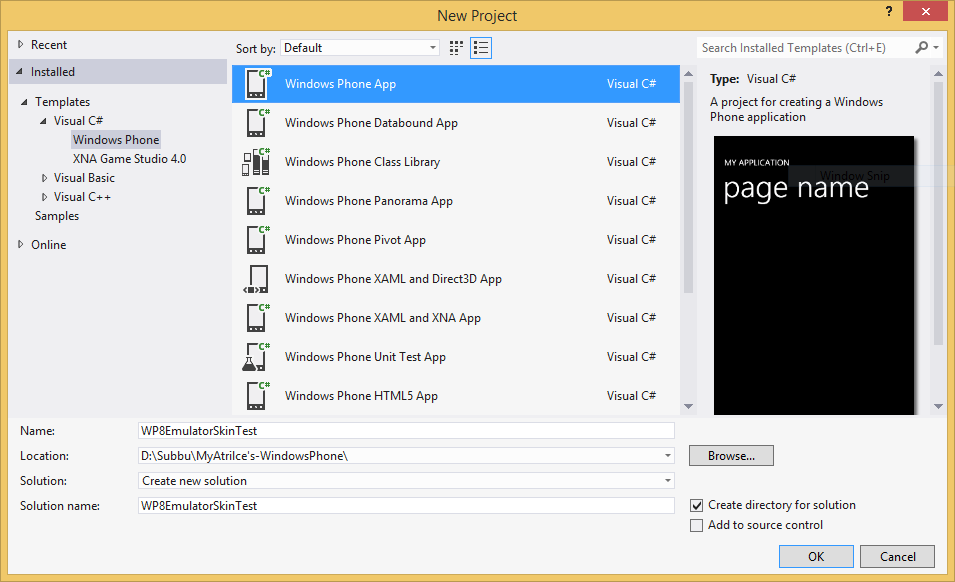
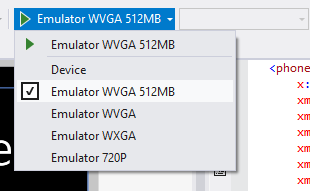

Tidak ada komentar:
Posting Komentar